- ghostgirl
- walk of shame
- baddies ie
- beauty
- fall
- tree branch
- street
- trees
- raylene
- creek
Studio Portraits / Strobe Lights Assignment
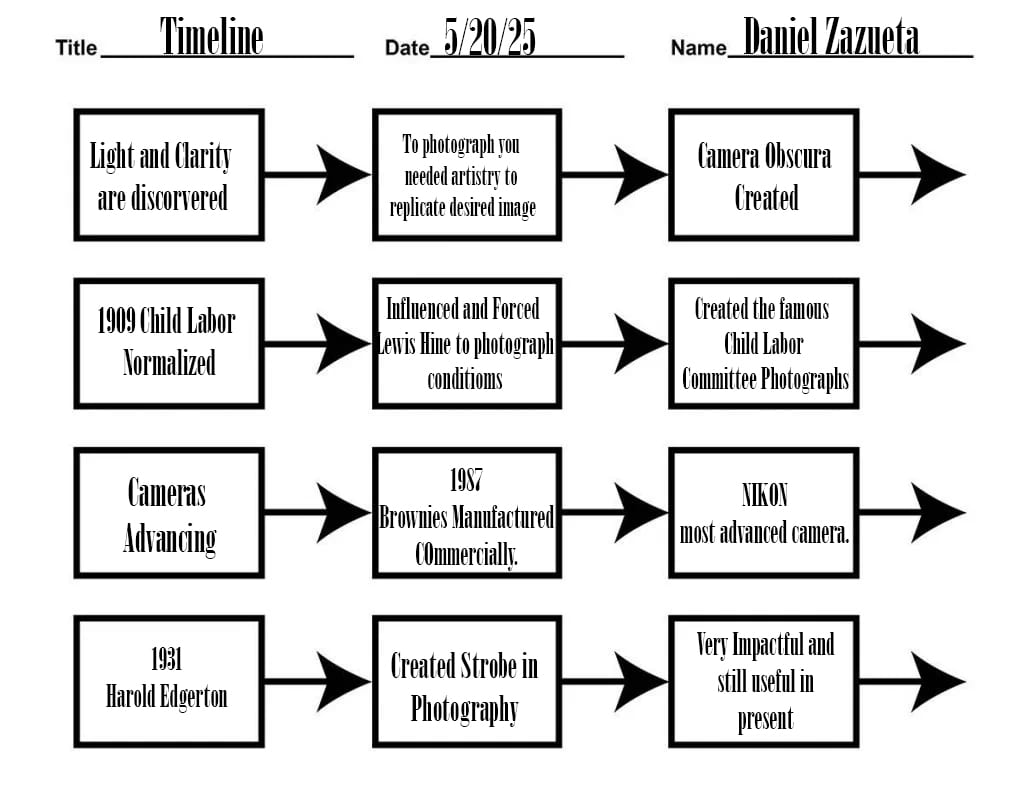


All these movies listed portray a bit of myself. For example, Interstellar the movie changed my perspective of life as a whole. It showed that we are just time. It showed its watchers that the little things could matter no matter what, and to always cherish those close to you. Because in a matter of seconds time can change and you could be gone. We matter to people and if isn’t everyone it could just be one person. As for Coraline it really emphasizes how I feel in a family setting, it portrays the theme of being grateful. This is because what you have others don’t and could snatch away, which in the movie the other mother is trying to snatch away Coraline’s dignity and love from her mother. This movie at a young age reminded me to always love my mom because no other mom could ever re-place the mom I know. Hunter X Hunter is one of my top 3 favorite series ever, this is because this series depicted the theme of coming of age. As Gon and Killua age and become stronger they encounter new friends which they leave behind to find new ones! It shows that the people we meet are to prepare us and make us benefit us. In all seriousness, this series and movie series was really good and considering at the time in 2020, I was the same age as the main characters so I kind of felt a bond with them. So, this movie and characters will always hold a strong meaning to me. As for 20th century girl this movie shows how there is always and end. This movie was a romance movie but very sentimental. It really changes your perspective of reality that not everything is going to be here and the closest people around you will eventually be gone no matter how important they are to you, lover or not.



HELLSTAR.